>Comment créer un portail de tous tes posts avec filtre de recherche ?
ici je te partage l’extension gratuite qui m’a permis de mettre en place le filtre et mes autres essais qui pourraient te donner des idées pour d’autres améliorations.
test de filter everything
j’ai réussi avec ce plugin

la version gratuite semble ne rien permettre sauf en lisant ça
To display filters please put
Filter Everything — Filters widget in desired widget area or sidebar.
Or use shortcode [fe_widget] to display them anywhere on your site.
Note: unlike most of widgets, the Filters widget displays filters only if there is a Filter Set configured for the page you currently see. You can set this page in the Where to filter? field if you use the PRO version of the plugin. In the current Free version it can be a Post type archive page only.
ce qui veut dire que tu peux l’appliquer sur la page de dédié au blog aussi appelé la parge des articles
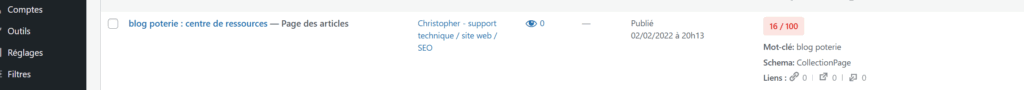
ensuite il faut insérer le code du plugin dans le widget
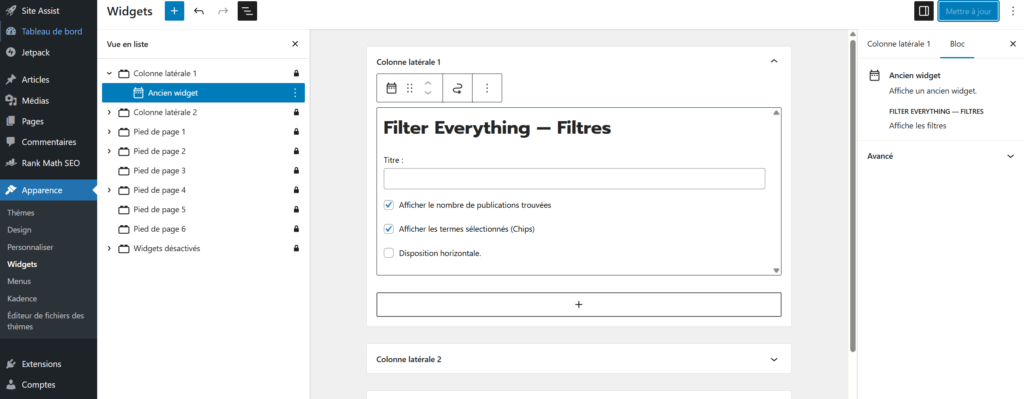
ensuite faire apparaitre le widget sur la page blog , paramètre disponible ici sur kadence
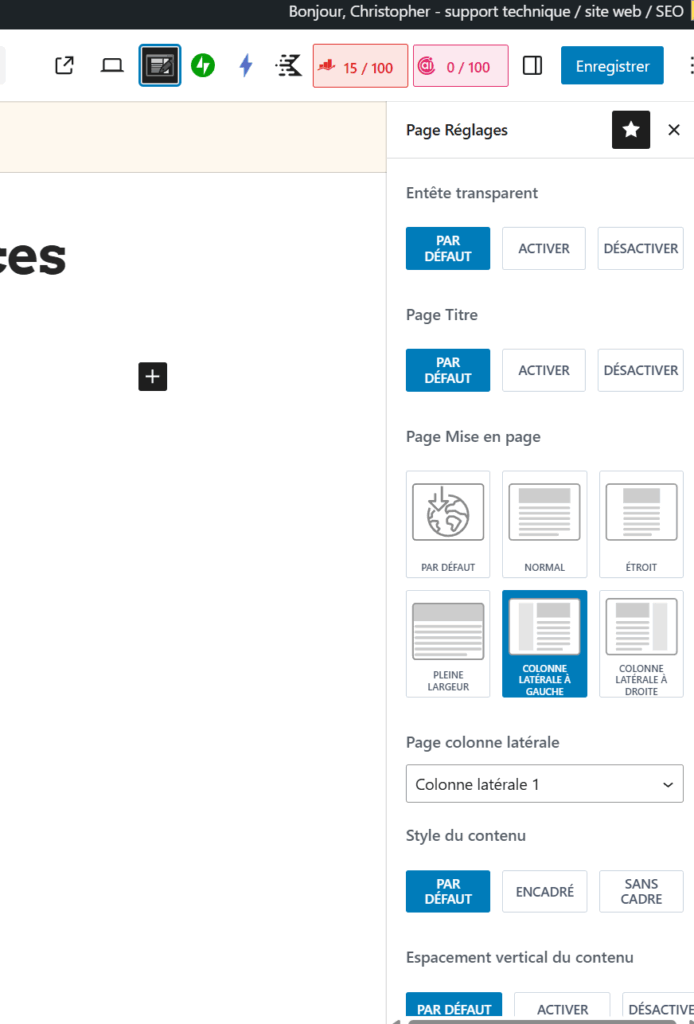
enfin attribue un mot clef a ta page dans mon cas » blog poterie » et ajoute ta page au menu
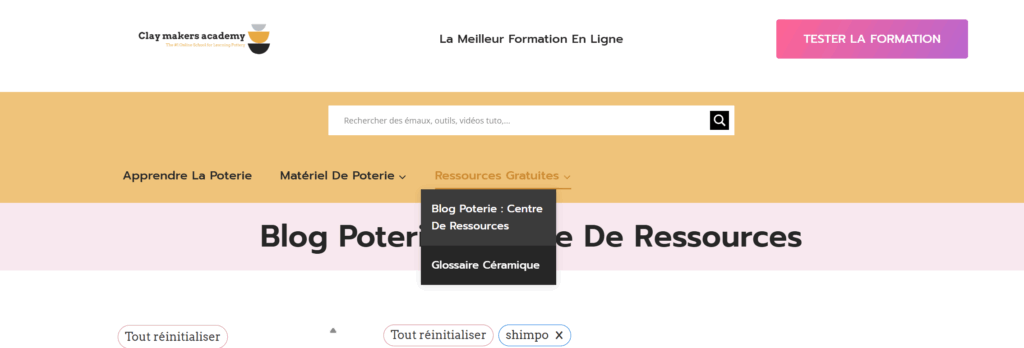
lien https://fr.wordpress.org/plugins/filter-everything/
lien https://filtereverything.pro/?post_type=resources&p=88
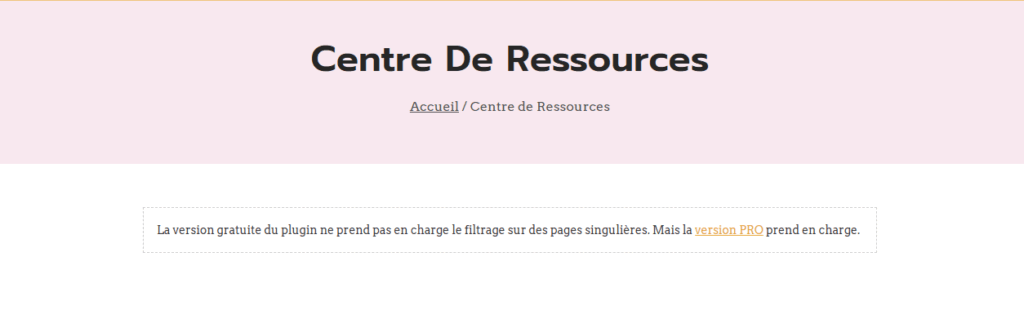
test de l exetension Search & Filter
comment se servir de Search & Filter pour avoir ce style ce centre de ressources
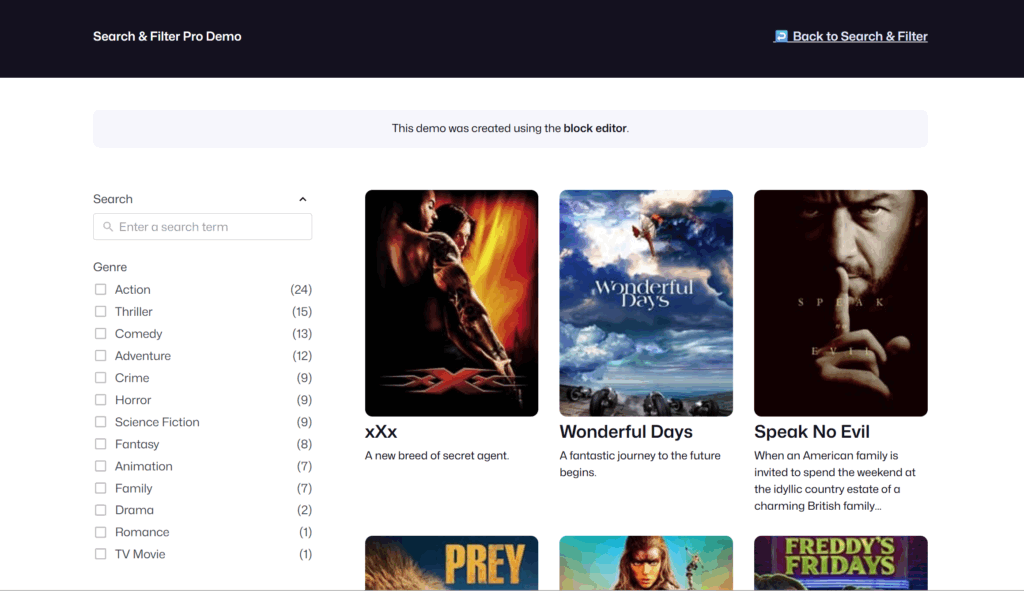
Voir la démo ici https://demo.searchandfilter.com/?utm_campaign=wordpress.org&utm_source=wordpress.org&utm_medium=demolink&referrer=wordpress.com
ici il y a la documentation https://free.searchandfilter.com/#how-to-use
il y a une liste de short code dans avoir d’image pour voir à quoi ça ressemble
Voici les essais pour toi:
Examples
Minimal with `Category` and `Post Tag` as dropdowns
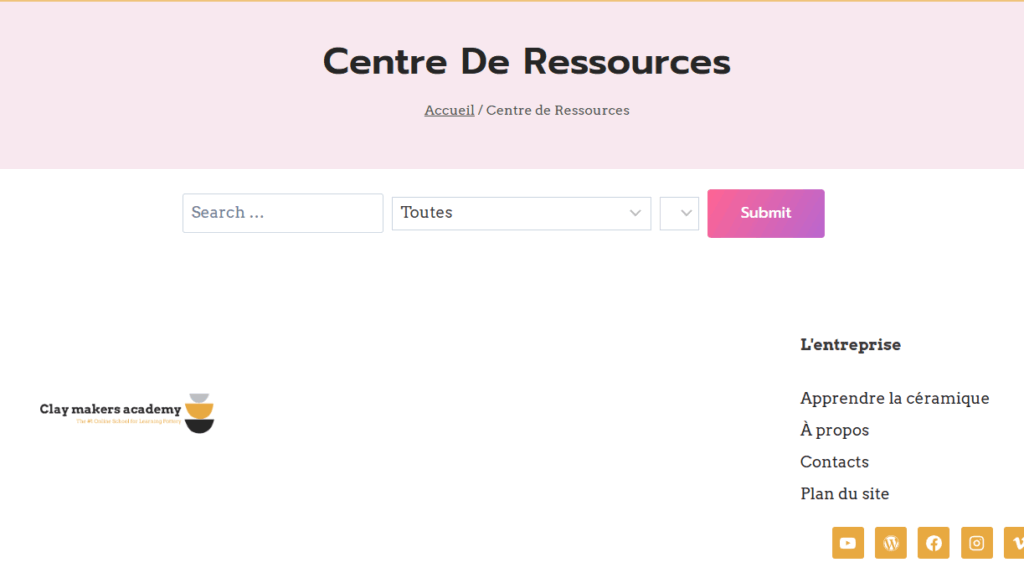
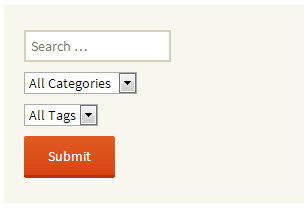
[searchandfilter fields="search,category,post_tag"]
Headings for Categories and Tags

Notes: Label omitted for the `search` field
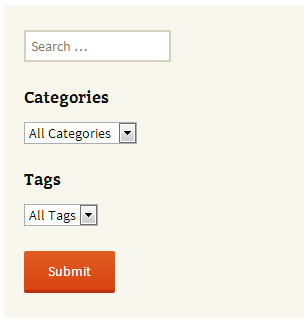
[searchandfilter fields="search,category,post_tag" headings=",Categories,Tags"]
Change the submit button label
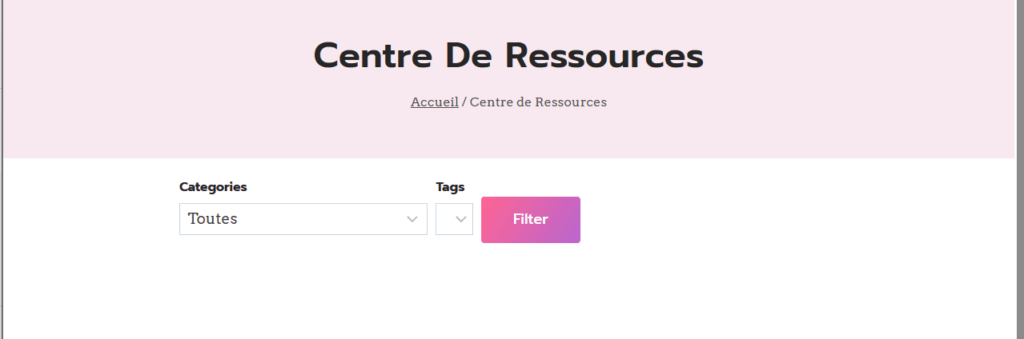
Notes: `search` field omitted

[searchandfilter fields="category,post_tag" submit_label="Filter" headings="Categories,Tags"]
Custom taxonomies as dropdowns
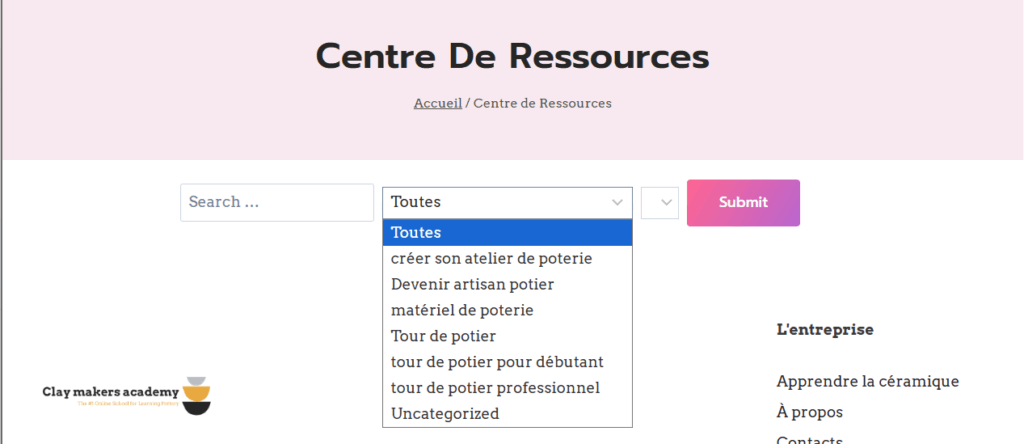

[searchandfilter fields="search,category,post_tag,taxonomyone,taxonomytwo"]
Radio buttons and headings
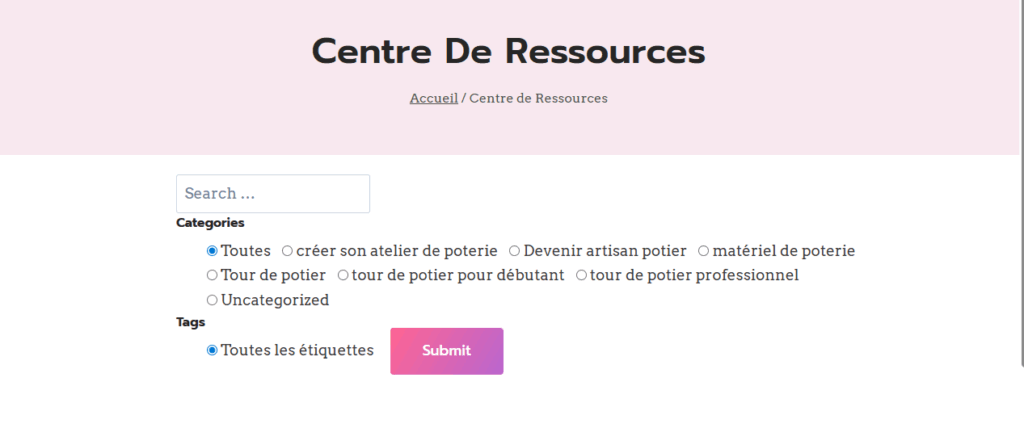
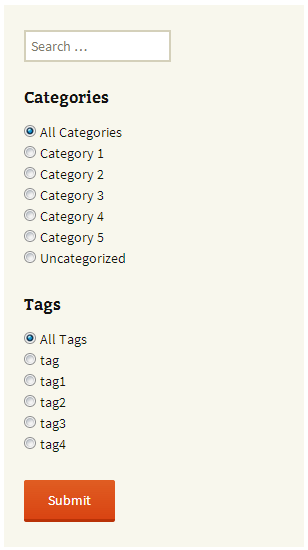
[searchandfilter fields="search,category,post_tag" types=",radio,radio" headings=",Categories,Tags"]
Checkboxes and headings


[searchandfilter fields="search,category,post_tag" types=",checkbox,checkbox" headings=",Categories,Tags"]
Minimal with Post Date

[searchandfilter fields="search,post_date" types=",date" headings=",Post Date"]
Minimal with Post Date Range

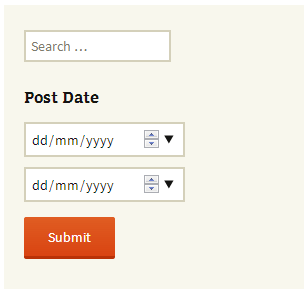
[searchandfilter fields="search,post_date" types=",daterange" headings=",Post Date"]
Minimal with Post Types
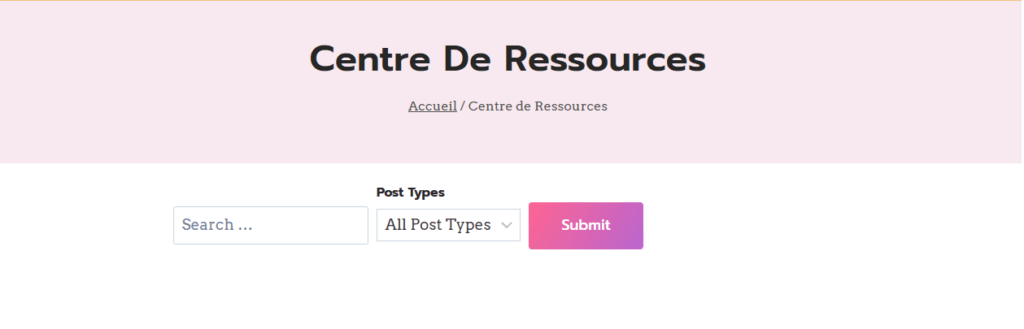

[searchandfilter fields="search,post_types" post_types="post,page" headings=",Post Types"]
Using `order_by` and `order_dir`

Notes: Categories are ordered by ID, ASC and Tags are ordered by NAME, DESC
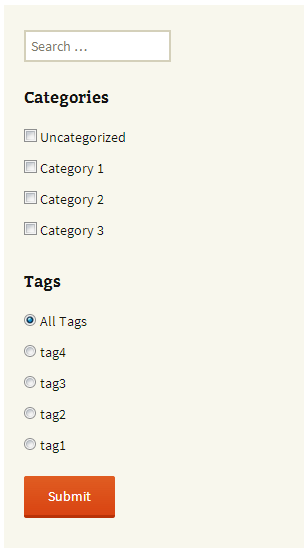
[searchandfilter fields="search,category,post_tag" order_dir=",asc,desc" order_by=",id,name" types=",checkbox,radio" headings=",Categories,Tags"]
Using `hierarchical`
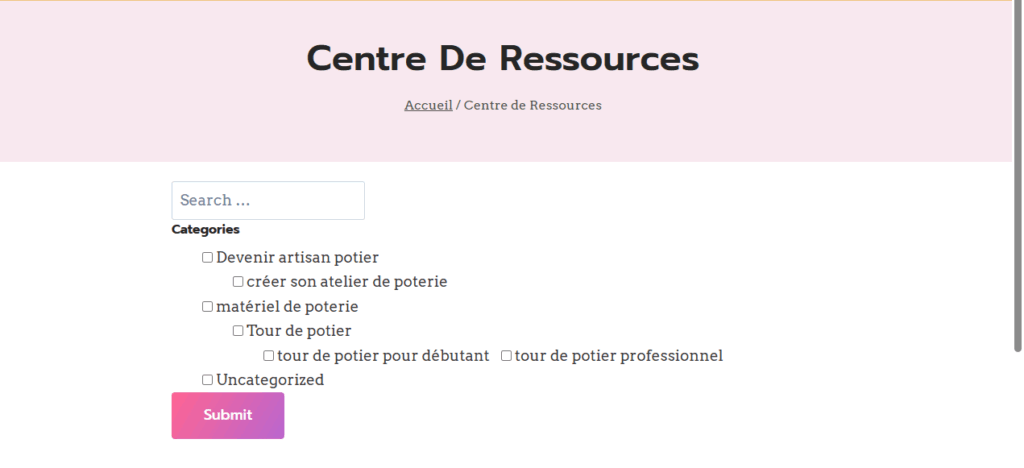
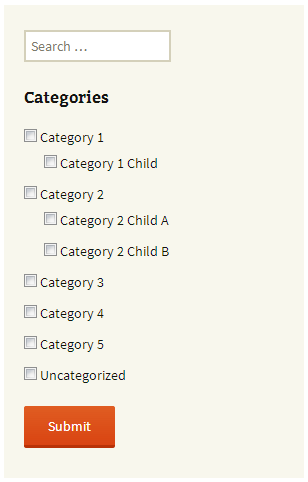
[searchandfilter fields="search,category" types=",checkbox" hierarchical=",1" headings=",Categories"]
Putting it all together

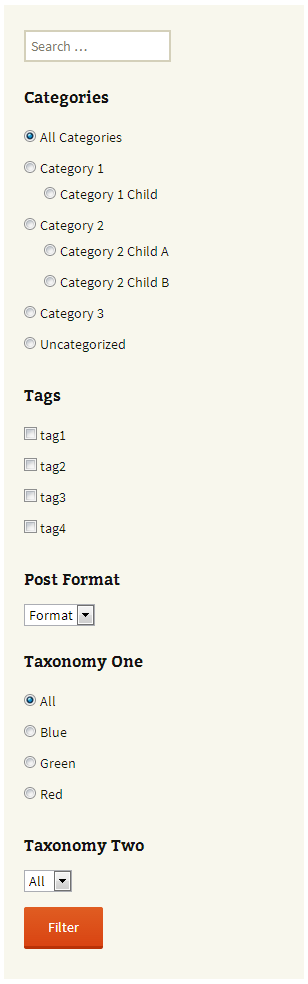
[searchandfilter fields="search,category,post_tag,post_format,taxonomyone,taxonomytwo" types=",radio,checkbox,select,radio,select" hierarchical=",1" headings=",Categories,Tags,Post Format,Taxonomy One,Taxonomy Two" submit_label="Filter"]
test de l’extension filter and grids
le lien https://fr.wordpress.org/plugins/ymc-smart-filter/
- Activate Plugin or upload the entire ‘ymc-smart-filter’ folder to the ‘/wp-content/plugins/’ directory.
- Add new YMC Smart Filter
- Copy YMC Smart Filter shortcode and paste to any page or post
- Set setting for each post
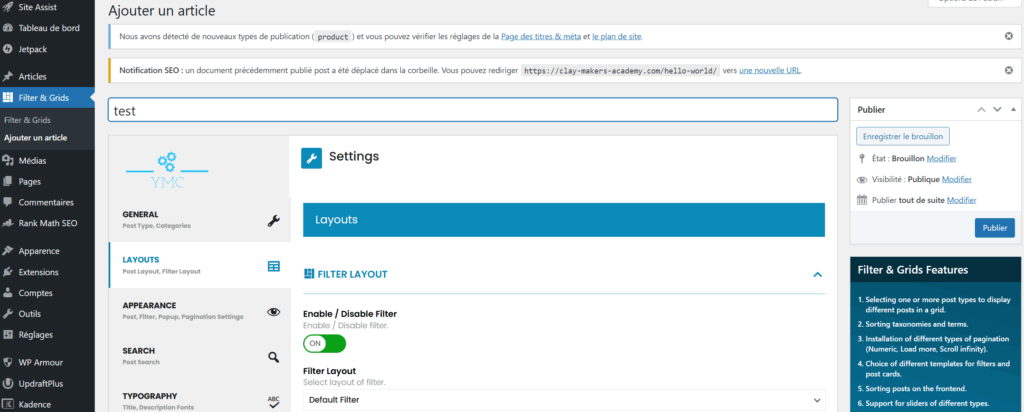
il faut ajouter un article pour avoir la fonctionnalité. ce n’est pas ce que je recherche.
test de Ajax Search Lite – Live Search & Filter
lien https://fr.wordpress.org/plugins/ajax-search-lite/
lien documentation https://documentation.ajaxsearchlite.com/general-options/sources-and-basics
voici le résultat

par encore ça en revanche j’ai une barre de recherche avec résultat instantané

comment ajouter une barre de recherche dans le menu wordpress

